Archive
Power Inline mode Cisco Catalyst and impact to Aruba Access Point
Mengawali pagi yang cerah ini saya ingin bercerita mengenai progress project pemasangan 100 perangkat Access Point indoor dan 30 unit Access Point dengan Merk Aruba di lingkungan internal Unila. Tipe akses point yang dipergunakan adalah Aruba IAP-135 (Indoor) dan IAP-175P (Outdoor) , seluruh perangkat akses point dikelola melalui 2 redundant controller seri 7210.

Indoor Antena IAP-135

OutDoor IAP-175P

WLAN Controller Aruba 7210
Mungkin muncul pertanyaan dari pembaca mengapa UPT Puskom memilih perangkat yang saya sebut diatas, dari hasil penelurusan tim memang Brand ini bersaing “Head to Head” dengan Cisco, dengan fitur sepadan mereka sanggup memberikan harga penawaran sangat kompetitif dibanding Cisco, memang sih kalau kita lihat masih banyak brand lain dengan harga sangat murah sebut saja perangkat LinkSys, TPLink, EdiMax, dll yang juga masih berjalan di eksisting jaringan Unila, yang membuat menjadi menarik adalah teknologi CONTROLLER dari Aruba yang disebut sebut sebagai salah satu New Next Generation (NGN) dalam bidang Nir Kabel, dibekali dengan supporting teknologi 802.11ac (Gigabit Wi-Fi), fasilitas BYOD (Bring Your Own Device) , fitur management user dan reporting, statefull firewall policy, manages authentication, encryption, VPN connections, fully support IPv4 dan IPv6 , Aruba Policy Enforcement Firewall™ dengan AppRF Technology, Aruba Adaptive Radio Management™, dan Aruba RFProtect™ spectrum analysis dan wireless intrusion protection (http://www.arubanetworks.com/products/mobility-controllers/7200-series/). Inline dengan restra TIK Unila yang menyatakan konsistensi dukungan terhadap adaptasi teknologi terbaru maka Puskom mencoba untuk memasuki era teknologi nir kabel modern dengan mengimplementasikan teknologi ini pada semester genap 2014, denger kabar kabur di Indonesia baru kampus Unila saja yang mengadopsi teknologi mobile wireless controller si Aruba ini 😀 .
Alhamdulillah hampir 100% dari perangkat outdoor/indoor terpasang sudah dapat dipergunakan, dengan posisi penempatan terlampir dibawah, diharapkan dengan adanya penambahan 130 perangkat access point ini dapat meningkatkan pelayanan ICT fakultas dalam rangka meningkatkan kualitas atmosfer akademik di Universitas Lampung. Insya Alloh tahu tahun kedepan infrastructure dan coverage area akan semakin ditingkatkan.
Sekarang kita coba lihat isi daleman dari Controller-nya Aruba ini 😀
 Gambar diatas adalah screenshoot dari salah satu user yang terhubung dengan perangkat Aruba Indoor, disini kita bisa memantau kualitas sambungan wireless dari client (SNR, Dropped Frames, Throughput, AP Name, Channel, Speed, Info Device, Usage, Role, dll), wah kumplit lah pokoknya 🙂 .
Gambar diatas adalah screenshoot dari salah satu user yang terhubung dengan perangkat Aruba Indoor, disini kita bisa memantau kualitas sambungan wireless dari client (SNR, Dropped Frames, Throughput, AP Name, Channel, Speed, Info Device, Usage, Role, dll), wah kumplit lah pokoknya 🙂 .
Sekarang kita coba beralih dari sisi client, pagi tadi saya coba menghubungkan perangkat SmartPhone Android saya ke salah satu AP Indoor di Puskom, dengan jarak hanya sekitar 10 meter-an hanya mendapatkan 1-2 bar sinyal WIFI, tentu saja kejadian ini kurang menggembirakan kemudian saya menduga bahwa power dari perangkat ini tidak maksimal. Lets check informasi power pada Distribution Switch CISCO 2906-G yang digunakan untuk memberikan power ke perangkat.
puskom-switch-77#sh power inline
Module Available Used Remaining
(Watts) (Watts) (Watts)
------ --------- -------- ---------
1 740.0 120.0 620.0
Interface Admin Oper Power Device Class Max
(Watts)
--------- ------ ---------- ------- ------------------- ----- ----
Gi1/0/1 static on 15.4 Ieee PD 4 30.0
Gi1/0/2 static on 15.4 Ieee PD 4 30.0
Gi1/0/3 static on 15.4 Ieee PD 4 30.0
Gi1/0/4 static on 15.4 Ieee PD 4 30.0
Gi1/0/5 auto off 0.0 n/a n/a 30.0
Gi1/0/6 auto off 0.0 n/a n/a 30.0
Gi1/0/7 auto off 0.0 n/a n/a 30.0
Gi1/0/8 auto off 0.0 n/a n/a 30.0
Gi1/0/9 auto off 0.0 n/a n/a 30.0
Gi1/0/10 auto off 0.0 n/a n/a 30.0
Gi1/0/11 auto off 0.0 n/a n/a 30.0
Gi1/0/12 auto off 0.0 n/a n/a 30.0
Gi1/0/13 auto off 0.0 n/a n/a 30.0
OK, dari informasi power yang dikeluarkan distribution switch rupanya tidak maksimal, Alhamdulillah setelah dinaikin powernya ke maksimal 30 Watt, kualitas sinyal di Anroid jauh lebih baik
- After 30 Watt
That’s it, demikian share info dari saya, mau lanjut dulu urus dokumen fungsional setelah hampir 6 tahun gak pernah di urus 😀
Cara mendapatkan licence gratis cPanel untuk segmen education
Cpanel adalah aplikasi web hosting terpopuler saat ini, hampir semua penyedia layanan hosting terkemuka menggunakan platform cPanel dalam melayani penggunanya, Fitur yang dimiliki cPanel sangatlah mumpuni diantaranya fitur reseller, domain, parking domain, ftp, database, backup, full web base, dll. Dengan fitur yang seabrek-abrek tadi maka tak heran banyak user yang nyaman dan cocok menggunakannya. Dibalik fitur canggih dan kenyamanan penggunaannya rupanya berbanding lurus juga dengan harganya 😀 , berikut harga resmi yang dirilis official web cPanel
Dedicated Licenses
1 Year$425
2 Year$775
3 Year$1075VPS Licenses
1 year$200
Anda tidak usah khawatir dengan harga diatas, rupanya cPanel juga menyediakan secara GRATIS khusus untuk lembaga/unit/organisasi NonProfit/Education (syarat dan ketentuan berlaku), silahkan ikuti langkah-langkah yang baru-baru ini juga saya lakukan untuk mendapatkan licence for free.
1. Akses url berikut https://cpanel.net/company/civic-responsibility/edu-and-non-profit-licensing/, Gunakan Internet Explorer, karena Chrome dan Firefox tidak dapat memunculkan textbox formulir pendaftaran, jelasnya saya paste dibawah isian formulir yang harus diisi,
yang perlu diingat adalah anda harus melampirkan foto kartu identitas bahwa anda adalah salah satu member dalam organisasi, saya melampirkan kartu tanda anggota sebagai pengelola UPT Puskom Unila dan menunjukkan url yang menjelaskan posisi saya dalam organisasi (contoh www.unila.ac.id/teknologi-informasi) , nama kita harus tercantum di url tadi karena akan diperiksa oleh verifikator cpanel.
2. Setelah submit aplikasi selesai anda akan menerima email dari cPanel berisi beberapa pertanyaan verifikasi untuk kepentingan licence.
Berikan penjelasan sejelas jelasnya posisi anda seperti apa, peruntukan licence yang akan digunakan seperti apa, yakinkan mereka bahwa kita menggunakan servis ini untuk kepentingan non komersial.
3. Apabila permohonan sudah disetujui, CS akan mengirimkan prosedur registrasi yang harus dilakukan, berikut saya paste email panduan registrasi akun dan cara mendaftarkan licence
Hello Gigih,
Thank you for your assistance. Your package access has been added and no additional documentation is needed at this time. Your application will be applied to the request once is has been received. If you are currently signed into your account, please re-enter the store so the package can appear onto your account
You may use the instructions below as a guide when submitting your order:
1. Login to Store through go.cpanel.net/store
2. Go to Store Home
3. Under Products, select cPanel & WHM
4. Select Buy Now under the Main pricing area
5. Under Dedicated, select Educational License $30
6. Enter the IP address associated with your order
7. Follow the prompts until an order confirmation number is provided
NOTE: This license may only be used for educational purposes for your school/university and may not be used for commercial hosting. Please also note that if the licenses go unused for 90 consecutive days the Educational license will automatically expire.
Educational Licenses are offered at no cost with a one time 30.00 processing fee per license. The licenses will remain active, and no costs for renewal’s will be incurred for them. This one time fee covers activation and processing of the order. There is no other cost or fee beyond this one for the license.
I do want to specify as well for you that the licenses must remain in active use for them to continue. If they fail to sync with our license servers for more than 90 consecutive days it will automatically expire itself and need to be reordered. Based on the use you are planning to use them for this should never be an issue but I do want to make sure you have all of the information regarding this.
I hope this answers all of your questions and if you have further questions please let me know.
4. Ingat bahwa kita harus mengeluarkan $30 per IP untuk satu kali aktifasi dimuka saja, tahun tahun berikutnya gratis, pembayaran dilakukan menggunakan kartu kredit,
 5. Setelah pembayaran selesai pengelola akan mengirimkan email status permohonan kita
5. Setelah pembayaran selesai pengelola akan mengirimkan email status permohonan kita
Hello Gigih,
Thank you for your response to Andrew’s email. As he is currently unavailable at this time, I will be happy to further assist you in his place.
Your order (1165945) for an Educational License on IP 103.xxx.xxx and IP 103.xxx.xxx has been processed and you may verify your licenses here:
http://verify.cpanel.net/index.cgi?ip=103.xxx.xxx
http://verify.cpanel.net/index.cgi?ip=103.xxx.xxx
You will have received a separate email to confirm this. Your licenses are now active and if you have any issues, you may want to run the following refresh command:
/usr/local/cpanel/cpkeyclt
Should you have any additional questions, or if there is anything else that I may assist you with, please let me know.
Kind regards,
Syslog-NG dan mikrotik system logging
Syslog-Ng merupakan salah satu solusi sistem logging tersentral, selain pengelolaannya yang relatif mudah aplikasi ini kompatibel dengan berbagai perangkat networking dan beragam sistem operasi server, juga mendukung penyimpanan sistem logging kedalam database dan pastinya aplikasi ini free/opensource/gratis. Mari bereksperimen bagaimana caranya agar seluruh informasi log pada Mikrotik (Sebagai salah satu contoh) dikirimkan melalui syslog server berbasis Syslog-Ng ini.
1. Pastikan Sistem Operasi pada syslog server telah berjalan baik (bisa menggunakan FreeBSD, Linux, etc)
2. Install aplikasi Syslog-Ng, prosedur instalasi untuk masing masing sistem operasi akan berbeda-beda
Contoh proses install menggunakan sistem operasi Linux Ubuntu Server root@cisco-radius:~# apt-get install syslog-ng Reading package lists... Done Building dependency tree Reading state information... Done syslog-ng is already the newest version. 0 upgraded, 0 newly installed, 0 to remove and 7 not upgraded. root@cisco-radius:~#
3. Lakukan modifikasi konfigurasi dengan menambahkan line code berikut
root@cisco-radius:~# vi /etc/syslog-ng/syslog-ng.conf
#Listen UDP agar Server dapat membaca logging Via UDP port 514
source s_udp { udp();
};
destination d_hotspot { file("/var/log/MTR$YEAR$MONTH$R_DAY.log"); };
destination d_serv { udp("192.168.xxx.xxx" port(514)); };
log { source(s_udp); destination(d_hotspot); destination(d_serv); };
4. Arahkan system login dari Mikrotik remote ke server log
 5. Terakhir periksa apakah log sudah berhasil dibaca ??
5. Terakhir periksa apakah log sudah berhasil dibaca ??
root@cisco-radius:~# tail -f /var/log/MTR20140222.log Feb 22 06:33:50 192.168.xxx.xxx Subnet-Mask = 255.255.255.0 Feb 22 06:33:50 192.168.xxx.xxx Router = xxx.xxx.200.253 Feb 22 06:33:50 192.168.xxx.xxx Domain-Server = xxx.xxx.200.253 Feb 22 06:33:58 192.168.xxx.xxx server-1000-library: dynamic host xxx.xxx.100.12 removed: idle timeout Feb 22 06:33:59 192.168.xxx.xxx server-116-adpc-puskom received Boot-Request with id 810701394 from 0.0.0.0 Feb 22 06:33:59 192.168.xxx.xxx secs = 15716 Feb 22 06:33:59 192.168.xxx.xxx flags = broadcast Feb 22 06:33:59 192.168.xxx.xxx ciaddr = 0.0.0.0 Feb 22 06:33:59 192.168.xxx.xxx chaddr = EC:CD:6D:95:A1:CC Feb 22 06:33:59 192.168.xxx.xxx Host-Name = "AT-8000S/24 " Feb 22 06:34:07 192.168.xxx.xxx server-1000-library: new host detected D4:BE:D9:F4:E1:2E/xxx.xxx.100.6 by ARP reply to xxx.xxx.100.253 Feb 22 06:34:07 192.168.xxx.xxx server-1000-library: dynamic host D4:BE:D9:F4:E1:2E/xxx.xxx.100.6 added, ip xxx.xxx.100.12
6. Thats’ it, silahkan dicoba sendiri bereksperimen. Good Lak.
BGP Visualization using Python and Scapy
Kerjaan iseng sore ini adalah mencoba memanfaatkan fasilitas network pada python dan scapy, target keisengan adalah bagaimana memunculkan path BGP menggunakan script python dan scapy ini, dari literatur yang sempat saya baca scapy memiliki kemampuan untuk plotting visualisasi routing yang dilewati, menariknya bisa memonitor beberapa path BGP sekaligus dalam satu frame, ujicoba sore ini saya buat ada 9 host yang dimonitor.
Pertama pastikan bahwa seluruh library yang dibutuhkan untuk visual environment Scapy terinstall dengan baik, apabila library belum terinstall semua, akan muncul informasi berikut;
root@cisco-radius:~# scapy Welcome to Scapy (2.2.0) INFO: Can't import python gnuplot wrapper . Won't be able to plot. INFO: Can't import PyX. Won't be able to use psdump() or pdfdump(). >>>
Pastikan bahwa python library gnuplot, PyX, dan Graphviz telah terinstall dengan baik, agar python dapat menampilkan grafik visualisasi, apabila sudah selesai tinggal gunakan script program yang telah disediakan scapy untuk mengambil data route object yang telah ditentukan,
root@cisco-radius:~# scapy Welcome to Scapy (2.2.0) >>> >>> res,unans = traceroute(["www.ui.ac.id","www.freebsd.org","www.yahoo.com","www.itb.ac.id","www.detik.com","www.mit.edu","www.keio.ac.jp","www.mit.edu","www.ynu.ac.jp"],dport=[80],maxttl=20,retry=-2) Begin emission: ***************************************************************************************.*********************.**************.*******************.*****.*******....**********.********Finished to send 180 packets. **.***.*......Begin emission: Finished to send 3 packets. Begin emission: Finished to send 3 packets. ....... Received 202 packets, got 177 answers, remaining 3 packets 106.10.139.246:tcp80 131.113.134.20:tcp80 133.34.19.181:tcp80 152.118.24.181:tcp80 167.205.1.34:tcp80 184.26.203.59:tcp80 203.190.241.43:tcp80 8.8.178.110:tcp80 1 192.168.1.234 11 192.168.1.234 11 192.168.1.234 11 192.168.1.234 11 192.168.1.234 11 192.168.1.234 11 192.168.1.234 11 192.168.1.234 11 2 103.3.46.254 11 103.3.46.254 11 103.3.46.254 11 103.3.46.254 11 103.3.46.254 11 103.3.46.254 11 103.3.46.254 11 103.3.46.254 11 3 103.3.78.105 11 103.3.78.105 11 103.3.78.105 11 103.3.78.109 11 103.3.78.109 11 103.3.78.105 11 103.3.78.109 11 103.3.78.105 11 4 119.252.175.213 11 119.252.175.213 11 119.252.175.213 11 218.100.27.129 11 202.58.171.254 11 119.252.175.213 11 218.100.27.129 11 119.252.175.213 11 5 119.252.175.173 11 119.252.175.173 11 80.239.167.101 11 218.100.36.88 11 10.205.23.1 11 119.252.175.173 11 218.100.36.9 11 119.252.175.173 11 6 119.252.175.222 11 119.252.175.222 11 213.155.136.118 11 172.16.10.2 11 167.205.23.3 11 119.252.175.222 11 203.190.244.34 11 119.252.175.222 11 7 202.79.197.3 11 120.29.215.85 11 213.155.136.44 11 152.118.24.181 SA 167.205.1.34 SA 202.79.197.102 11 - 63.218.107.57 11 8 203.84.209.75 11 180.87.96.22 11 152.179.21.41 11 152.118.24.181 SA 167.205.1.34 SA 184.26.203.59 SA - 63.218.179.34 11 9 106.10.128.3 11 180.87.12.1 11 152.63.114.234 11 152.118.24.181 SA 167.205.1.34 SA 184.26.203.59 SA 203.190.241.43 SA 216.115.101.227 11 10 106.10.128.27 11 180.87.12.110 11 152.63.0.9 11 152.118.24.181 SA 167.205.1.34 SA 184.26.203.59 SA 203.190.241.43 SA 8.8.178.93 11 11 106.10.128.85 11 180.87.180.1 11 152.63.114.26 11 152.118.24.181 SA 167.205.1.34 SA 184.26.203.59 SA 203.190.241.43 SA 8.8.178.110 SA 12 - 120.29.217.10 11 157.130.230.82 11 152.118.24.181 SA 167.205.1.34 SA 184.26.203.59 SA 203.190.241.43 SA 8.8.178.110 SA 13 106.10.139.246 SA 143.90.47.65 11 150.99.2.101 11 152.118.24.181 SA 167.205.1.34 SA 184.26.203.59 SA 203.190.241.43 SA 8.8.178.110 SA 14 106.10.139.246 SA 143.90.164.246 11 150.99.2.57 11 152.118.24.181 SA 167.205.1.34 SA 184.26.203.59 SA 203.190.241.43 SA 8.8.178.110 SA 15 106.10.139.246 SA 210.252.167.226 11 150.99.2.97 11 152.118.24.181 SA 167.205.1.34 SA 184.26.203.59 SA 203.190.241.43 SA 8.8.178.110 SA 16 106.10.139.246 SA 150.99.2.49 11 150.99.195.154 11 152.118.24.181 SA 167.205.1.34 SA 184.26.203.59 SA 203.190.241.43 SA 8.8.178.110 SA 17 106.10.139.246 SA 150.99.188.18 11 133.34.2.2 11 152.118.24.181 SA 167.205.1.34 SA 184.26.203.59 SA 203.190.241.43 SA 8.8.178.110 SA 18 106.10.139.246 SA 131.113.132.130 11 133.34.16.1 11 152.118.24.181 SA 167.205.1.34 SA 184.26.203.59 SA 203.190.241.43 SA 8.8.178.110 SA 19 106.10.139.246 SA 131.113.134.20 SA 133.34.19.181 SA 152.118.24.181 SA 167.205.1.34 SA 184.26.203.59 SA 203.190.241.43 SA 8.8.178.110 SA 20 106.10.139.246 SA 131.113.134.20 SA 133.34.19.181 SA 152.118.24.181 SA 167.205.1.34 SA 184.26.203.59 SA 203.190.241.43 SA 8.8.178.110 SA
Data yang sudah dicapture selanjutnya digenerate untuk mendapatkan visualiasi ASN-Path Graph , dan akan kira kira akan menghasilkan output berikut.



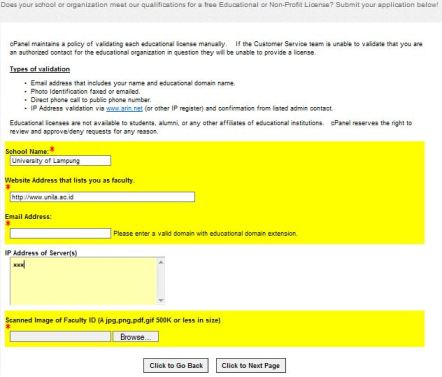





Last Comment